Apps Every College Student Should Have
- Diana Salinas

- Apr 17, 2020
- 9 min read
Updated: Feb 12, 2021

Hey guys!
As college students, there are hundreds of things that we need to manage and organize. Thankfully, there are apps that help us do that. I am always downloading new apps and trying them out to see if they make my life any easier! To make things easier on you, I decided to share with you some of the applications that I personally love (and they are free). They are definitely worth a try!

Tasks
Tasks is a great alternative to a planner if you are not a big fan of carrying one in your backpack. It is an app that is compatible with your phone, iPad, and computer! I still recommend everyone picking up a physical paper planner but this is a great start. It is really an essential app when it come to college. The way I use it is by making different lists: personal, blog, work, and an individual one for each class I take. This makes it easy to write in what needs to be done for each list and check it off when its done. It also you to add dates and extra notes under each task which is super helpful if you want to set deadlines.
Google Calendar
There are so many calendar apps that you can use. In fact, your phone normally already comes with a default calendar app. However, I have found it difficult to sync between all my devices. That being said, Google Calendar has become my favorite because I am able to access it anywhere. I am able to color code my classes and it is just overall user-friendly. it is just super convenient.
Gmail
Like calendars, there are so many options when it comes to emails. Personally, I have become so familiar with Gmail that is the easiest app I have found. I love that there are different "star" icons that you can use; there are different color stars, question mark icons, urgent icons, and information icons. I personally have found my own way to organize and navigate my email . I am always using their labeling system to organize my emails and it has made finding emails so easy! There really is not much to say about this app because its just a basic in college.
Plantie
Having a hard time trying to stay focused when studying? I do. Plantie is a free alternative the I have found for Forest. It helps you break your time into sections in order to make the most out of it. I personally give myself 30 minutes to study and a five minute break. As a motivator, you are able to grow fruit trees. When using the app, you can not use any other app in order to avoid getting distracted. If you were to log out of the app, you lose your progress. That is why I think it is worth downloading on devices that might be a distraction, such as your phone or tablet.
OneDrive
I use OneDrive for all my Word assignments and reading that I do on my iPad. When I have to read articles, I no longer print them out to annotate. Now, I use my iPad to annotate them by downloading a PDF version of them. Although I am aware that I can upload them from my regular storage (Files) onto Google Drive, I really do not like doing it when I have written notes on them since I can note make any more edits once they are uploaded. With OneDrive, even after my articles being uploaded, I can use their pens to add any additional comments that I have. This saves so much storage on my iPad and allows me to access them on my (or any) computer as well!
Google Docs (not word)
I am not sure if all professors are like this but many of my professors only accept Word documents. That is why this year I tell my friends that I knew I was growing up when I transitioned from Google Docs to Word (lol). However, I don't think I will ever get rid of Google Docs. I think that is super user friendly and has many tools that are helpful for students! One of the main reasons I love Google Docs is the ability to share documents with other students and see live changes. This is so helpful when it comes to having someone read and edit your assignments. One cool trick that I learned last semester was to make one Doc at the beginning of the semester and add students from your class to it and have everyone write notes that can be studied when exams come up!
OneNote
Taking notes on your computer is something that almost all college students do. There are many note taking apps that are great but I have found that OneNote is superior. It is great when it comes to accessibility and organization! You can divide up your classes into notebooks and have different sections and pages within them! It is honestly a great app and I won't say much about it not because I am doing a separate post about how I use OneNote!!

Google Drive
Like OneDrive, Google Drive is amazing for storage! It is on here that I upload all my textbooks. I love that I am able to open up my textbooks anywhere since Google Drive is accessible on any device! Plus, it saves me so much space when it comes to having full on textbooks downloaded!! I am well aware that I could save them on OneDrive too but I have just found that having them on Google Drive is a bit more convenient. Also, since all my e-textbooks have been free, I don't hesitate in sharing them with my friends and it is so much easier sharing them on Google Drive. I personally have had friends share books with me through Google Drive and there is NO hassle. Both have their perks but for textbooks, I am staying with Google.
Google Sheets
Google Sheets are overlooked. I said it and I am guilty of it. It was not until this year that I learned about the recall method to study. If you want to learn more about it, there are many videos on it but I can also make a post about it if you guys are interested. I also think that Sheets is WAY easier than Excel. I use Sheets to organize my financial aid costs/expenses, my passwords, my four year plan, and stuff that I have applied too. There are so many uses to Sheets that not many are aware of.
Google Keep
Google Keep are simply sticky notes on Google. I like them because I am able to write side notes on my essays. Normally I will attach a Keep note to my essay with the prompt, an outline, or any questions I have that I could ask my professors. There is no need for me to use the comment feature anymore and I like that because I can hide my notes while writing and just pull them up when I need to see them. It is just a good add on!
Quizlet
I think that everyone knows about Quizlet. It was essential when it came to passing high school classes (lol). I personally like using Quizlet when it comes to learning terms or dates to events. If you don't want to make them, you can always look for existing ones! Quizlet is such a great tool when it comes to helping you study!! It will honestly never go out of date!
Penultimate
If you are a digital note taker, note taking apps are not always free. Although many of them are great, sometimes it might not be in your budget to by an app where you can write your notes out! I tried using Keep to write out my notes on my iPad but it was not my favorite. I came across Penultimate and I loved it. It does its job. It is pretty basic and doesn't have the additional features that other apps have but it is free. i love that I can make separate notebooks and has different paper templates! I got to say that my favorite feature on this app is the zoom box; it makes the experience a lot easier and smoother!
Genius Scan
I started using this app when I worked in high school and had to send my supervisor scans of my time sheets. This is basically a scanning app that allows you to take pictures of any document and make it seem as if it was scanned by an actual scanner! It is very neat and is super useful if you ever need to send documents! It is definitely way better than sending a photo taken with your phone's camera.
Simple Habit
While attending counseling workshops, I learned about Simple Habit. It honestly is such a great app to have. It has short sessions that are focused on mindfulness. There are meditation sessions and sleep sessions for everything. I personally love starting my mornings with their "Start Your Morning" sessions because it makes my mornings very peaceful. Before going into a study session, I listen to their "Sharpen Focus" sessions and they really help clear my mind. There are many free sessions as well as ones you can unlock by paying. Although there are plenty of alternatives, this app stands out to me due their On-the-Go feature. They have various options for what you want to meditate and how much time you have! It is something I HIGHLY recommend.
GroupMe
I found that in college, you are going to have friends from everywhere. GroupMe is great app that you can use to text anyone! In my personal experience, I have used this app for group chats with my floor, study groups, and clubs that I am in. I am not sure about other campuses, but there are many groups that exists where hundreds of students are in that share information daily! It is definitely worth asking around because you can learn so much from these groups!
Pocket Points
Pocket Points is similar to Plantie but is a bit more motivating. There are a lot of rewards that come with using this app! You are able to earn points by studying for a certain amount of time without using your phone. You can also earn points when you are driving and do not use your phone. With these points you are able to cash out rewards such as free food, discounts, or free shipping. I also heard that many professors use this app in their classes and will cash points for things such as extra credit. It overall is a great app that will help you get away from using your phone while working AND driving.
Bank Account App (mine is Chase)
Having your bank app downloaded on your phone was something that terrified me. However, I found that it was very helpful having it when it came to checking transactions and whether I had enough funds or not! You can always put a fingerprint or password on it that makes it impossible to access if you ever where to lose your phone. It is just convenient to have to monitor your spending!
Fudget
Monitoring your spending in college is SO important. There will be days where you just want to spend and spend and not really take into account the consequences that come with that. That is why I use Fudget in order to make sure I control how much I spend. I make two monthly Budget lists in order to track everything. One is dedicated for my regular everyday spending and another is for my college related spending. Seeing the amount I spend per month has made me be more careful with my money! It is definitely something worth trying and Fudget really makes it so easy!!
Venmo (Free)
I never had or even knew what Venmo was. It was not until I got to college that I found myself downloading and using Venmo. It is so useful when you have to pay back a friend or split a bill with a friend! Many clubs at my school use Venmo for fundraisers. It is just an app that sooner or later you will have on your phone!
My Fitness Pal
Fitness Pal is an app that I have used for quite a while! It has helped me track what I eat, what I drink, and how much I exercise every day! Something that is super neat about this app is that you can put in all your details and your goals and it will provide you with a recommended calorie intake to help you reach your goal! There are some workout plans you can follow as well that are in the app but I normally tend to just follow Chloe Ting's workouts! It honestly is just a great workout diary app that is very useful when you are trying to stay healthy!











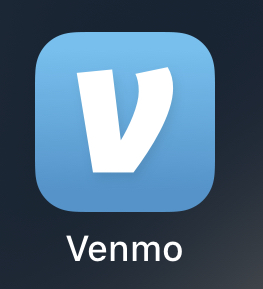



Comments